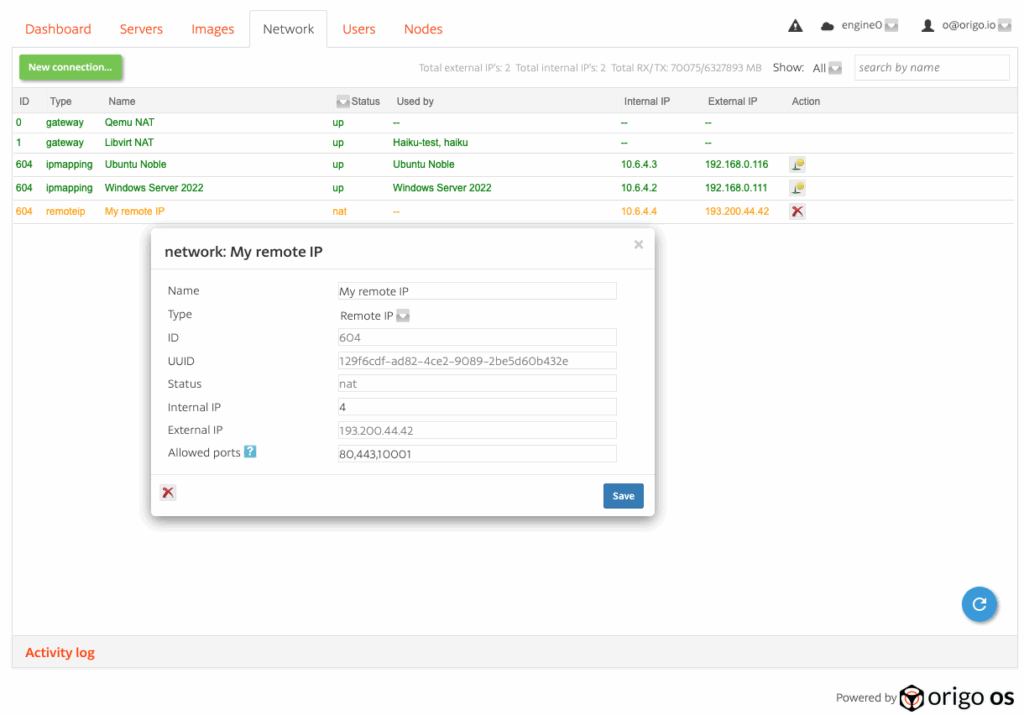Aug 19,2025
No comments yet By Origo
New features in Origo OS
During a long and heatwave-stricken summer here in Europe this year, we actually found time to implement a few long overdue features in Origo OS and fix a few long-standing bugs. Below are some of the highlights.
If you need help upgrading your Origo OS installation to take advantage of the new features, reach out.
- The base distro for Origo OS has been upgraded to Ubuntu 22.04
- Why not 24.04 you ask. Well, we’re working on it. However we really like 22.04, so we wanted to start by supporting that release and will get to 24.04 shortly (hopefully before 26.04 is released 🙂 ).
- Live migration of VMs now include storage live migration
- This was long overdue, but actually not trivial. Origo OS lends itself very nicely to storage migration because the default setup is to keep master images on shared storage and only have child images (external snapshots as some call them) on local node storage. This means that the storage layer that is migrated tends to be workable, and in fact it all works very nicely.
- Native I/O throttling
- Also long overdue and actually very trivial. We now use Libvirts built-in throttling instead of using Cgroup blkio directly. Cgroup blkio is still used for throttling external image operations.
- Remote IP addresses
- This is an experimental feature that we have been contemplating for a while. We would very much like to support running Origo OS on commodity hardware behind e.g. a simple home fiber, usually behind a NAT’ing router. In these setups IPv4 addresses are a limiting factor and external access in general is somewhat complex.
Remote IP addresses in Origo OS try to mitigate this by offering IPv4 addresses from our own pool of addresses, that are tunnelled through an encrypted tunnel to your local Origo OS installation. You enable this feature by changing “REMOTE_IP_ENABLED=0” to “REMOTE_IP_ENABLED=1” in /etc/stabile/config.cfg. Once enabled “remote ip” shows up as a connection type in the UI. The feature of course only works with installations that are linked to origo.io and as such also require an account with Origo
- This is an experimental feature that we have been contemplating for a while. We would very much like to support running Origo OS on commodity hardware behind e.g. a simple home fiber, usually behind a NAT’ing router. In these setups IPv4 addresses are a limiting factor and external access in general is somewhat complex.